[ROOT] ガウス分布を描画するテンプレート
更新日:2022年11月20日(初版作成日:2021年10月17日)

目的
シンプソンのパラドックスになるような分布のグラフを作る。
そのような分布で簡単にイメージできるのは、A高校(共学、緑線)、B高校(工業高校、黒線)の技術授業の成績分布である。
それぞれ、男子、女子の点数分布をガウス分布と仮定する。
一般的に、技術の授業は、男子(青系統の色で示す、女子は赤系統の色)の方が点数が高い。
このような状況では、「B高校の平均点は、A高校よりも高く」なるが、男子、女子別に見ると、「A高校生は、B高校生よりも平均点が高い」となる。
実行
% make
% ./sample
プログラムとMakefile
#include "TApplication.h"
#include "TCanvas.h"
#include "TH1.h"
#include "TF1.h"
#include "TGraph.h"
#include "TLatex.h"
#include "TROOT.h"
#include "TStyle.h"
int main (int argc, char **argv)
{
using namespace std;
TApplication app("app", &argc, argv);
//
cout << "Drawing graphs." << endl;
gROOT->SetStyle("Plain");
gStyle->SetFrameFillColor(0);
gStyle->SetCanvasColor(0);
gStyle->SetPaperSize(40, 52); // for pdf
gStyle->SetPalette(1);
//
//
//////////////////////////////////////////////////////////////////////////////////////
// canvas size
int canvas_y_size = 500;
double silver_ratio = 1.4142;
//
TCanvas *c = new TCanvas("c", "c", 0, 0, (int)(double)canvas_y_size*silver_ratio, canvas_y_size);
TPad *p = new TPad("p", "p", 0.05, 0.05, 1.0, 1.0);
p->SetFillStyle(4000);
p->Draw();
p->cd();
//
//
TF1 *f1 = new TF1("f1", "gaus", 0, 100);
f1->SetParameters(9, 70, 5);
f1->Draw();
f1->SetTitle("");
c->Update();
p->Update();
TAxis *x_axis = f1->GetXaxis();
x_axis->SetLabelSize(0.03);
x_axis->SetLabelOffset(0.02);
TAxis *y_axis = f1->GetYaxis();
y_axis->SetLabelSize(0.03);
//
f1->SetLineWidth(10);
f1->SetLineColor(1);
f1->SetFillColor(7);
f1->SetFillStyle(1001);
f1->Draw("LF2");
double int1 = f1->Integral(0, 100);
cout << int1 << endl;
//
TF1 *f2 = new TF1("f1", "gaus", 0, 100);
f2->SetParameters(5, 80, 5);
f2->SetLineWidth(10);
f2->SetLineColor(3);
f2->SetFillColor(4);
f2->SetFillStyle(1001);
f2->Draw("LF2same");
TF1 *f3 = new TF1("f1", "gaus", 0, 100);
f3->SetParameters(5, 40, 5);
f3->SetLineWidth(10);
f3->SetLineColor(3);
f3->SetFillColor(2);
f3->SetFillStyle(1001);
f3->Draw("LF2same");
double int3 = f3->Integral(0, 100);
cout << int3 << endl;
TF1 *f4 = new TF1("f1", "gaus", 0, 100);
f4->SetParameters(1, 30, 5);
f4->SetLineWidth(10);
f4->SetLineColor(1);
f4->SetFillColor(6);
f4->SetFillStyle(1001);
f4->Draw("LF2same");
double int4 = f4->Integral(0, 100);
cout << int4 << endl;
c->cd();
TLatex *c_title = new TLatex (0.03, 0.95, Form("Points distribution"));
c_title->Draw();
//
TLatex *x_axis_title = new TLatex (0.50, 0.03, Form("Points"));
x_axis_title->Draw();
//
TLatex *y_axis_title = new TLatex (0.07, 0.31, Form("Number of students"));
y_axis_title->SetTextAngle(90);
y_axis_title->Draw();
c->Update();
p->cd();
p->Update();
//
app.Run();
}
source = sample.cc
object = sample.o
target = sample
CC = g++ -O2
CFLAGS = -Wall
ROOTCONFIG := root-config
ROOTCFLAGS := $(shell $(ROOTCONFIG) --cflags)
ROOTLDFLAGS := $(shell $(ROOTCONFIG) --ldflags)
ROOTLIBS := $(shell $(ROOTCONFIG) --libs)
ROOTGLIBS := $(shell $(ROOTCONFIG) --glibs)
ALLROOTLIBS = $(ROOTLIBS) $(ROOTGLIBS) $(HASTHREAD)
ALLROOTFLAGS = $(ROOTCFLAGS) $(ROOTLDFLAGS)
$target : $(object)
$(CC) -o $(target) $(ALLROOTLIBS) -lRooFit -lRooFitCore -lFoam -lMinuit -lGui $(object)
$(object): $(source)
$(CC) -c $(CFLAGS) $(ALLROOTFLAGS) $(source)
.PHONY: clean
clean:
rm $(target) $(object)
プログラムの備考
TF1 *f1 = new TF1("f1", "gaus", 0, 100);
f1->SetParameters(9, 70, 5);
...
f1->SetLineWidth(10);
f1->SetLineColor(1);
f1->SetFillColor(7);
f1->SetFillStyle(1001);
f1->Draw("LF2");
double int1 = f1->Integral(0, 100);
上記は、ガウス分布を描画する部分を引き抜いたもの。
一行目がガウス分布をx座標0から100の間で描画する、という宣言。
二行目は、そのガウス分布で使用するパラメータ、順にp0、p1、p2で、以下の定義。
\begin{align}
\large p_0 e^{-\frac{1}{2}(\dfrac{x - p_1}{p_2})^2} \tag{1}
\end{align}
あとは、グラフのデコレーション。
順に線の長さ、色、塗りつぶしの色、スタイル。
LF2はline colorとfill color。詳しくは、以下のリンクを参照。
参考
改訂履歴
2022年11月20日:参考にROOTを追加、体裁調整
2022年10月25日:体裁調整
通し番号:11(管理用)
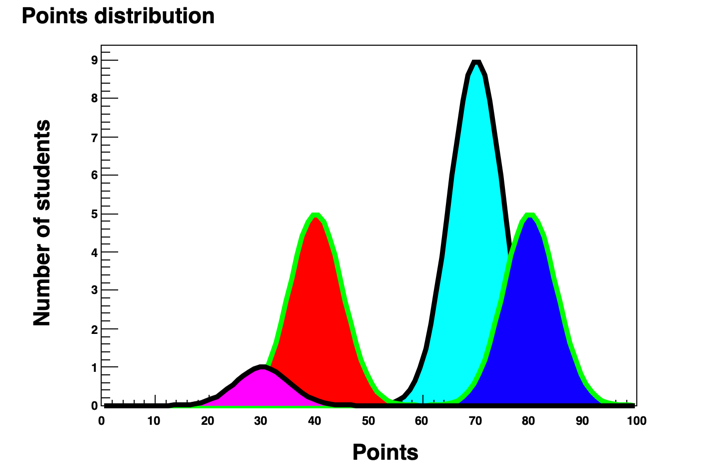

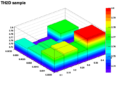





 Total views : 12994
Total views : 12994